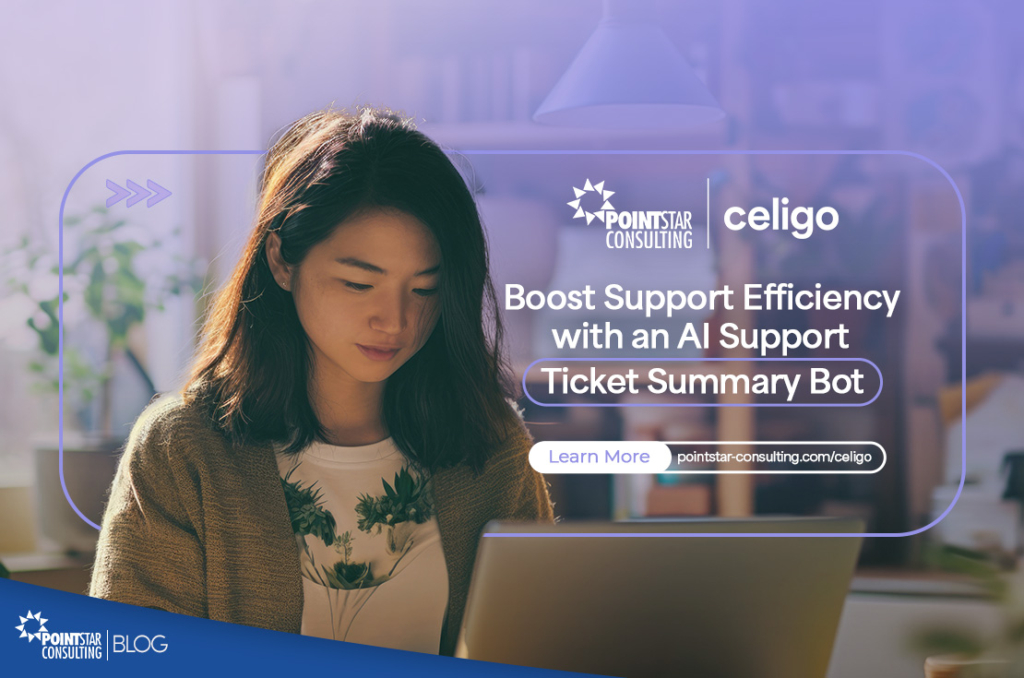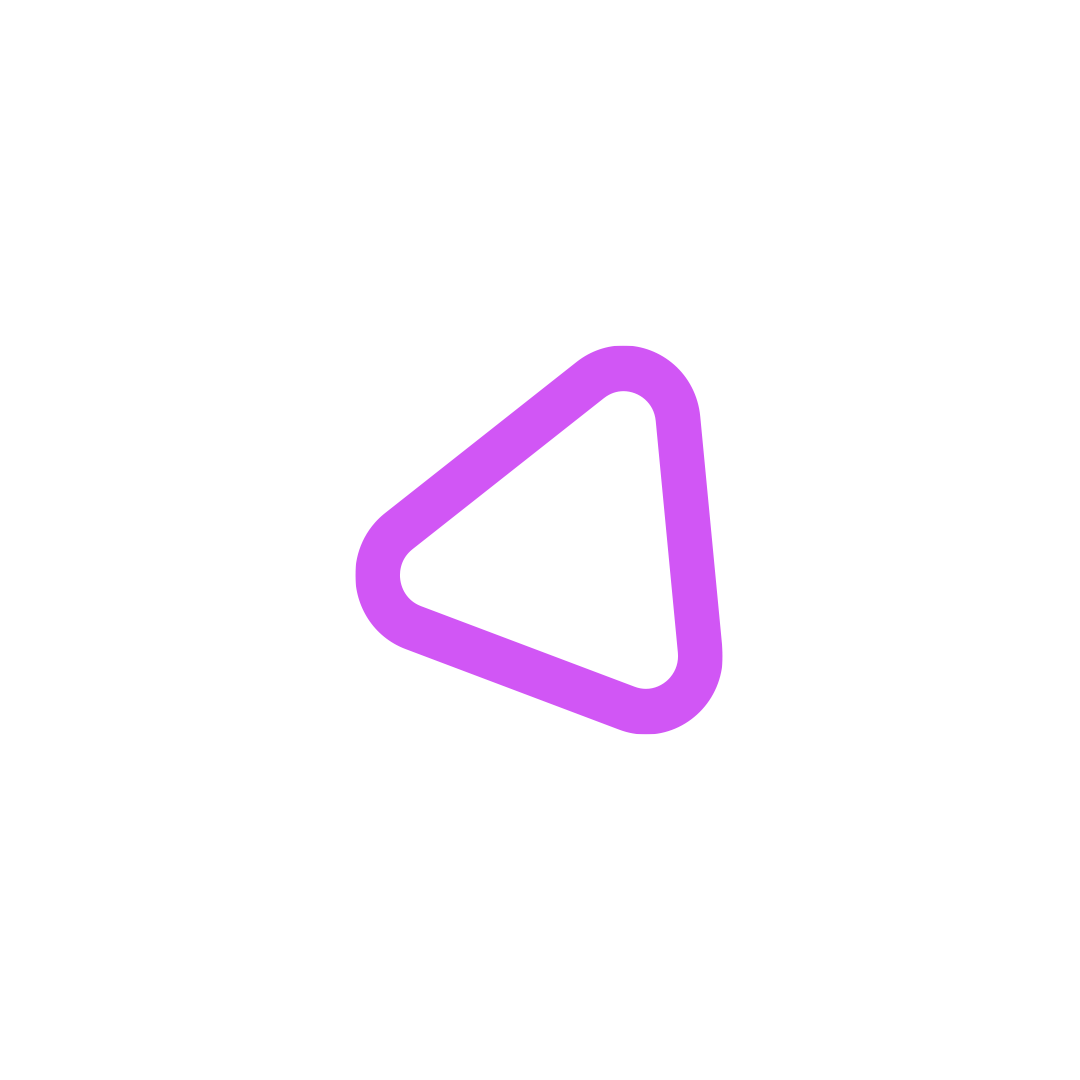In any industry, responding swiftly to customer requests holds the key to success. This is profoundly so in the technology industry, where tickets are generated each time a client files a support request. A ticket contains details on the customer and the nature of the problem they need help with.
The larger the organisation, the bigger the list of stakeholders becomes. In enterprises, beyond responding to customers, senior leadership teams also need to be kept abreast of the status of tickets and how they are managed. Meanwhile, technical teams hold critical information, such as the solutions the client is using and any previous problems they have had, if any.
As is the case, this will involve stakeholders switching between different solutions, and this can muddle things. Important details get scattered across different tools like Zendesk, Jira, and Slack, making it a real challenge to keep everyone on the same page. This slows down responses, frustrates customers, and eats up valuable time.
Fortunately, with the technological leap, all parties involved can be updated in real time. This article examines how an integration platform as a service (iPaaS) provider like Celigo can help an organisation manage customer support tickets. Think of it as cutting through the chaos and getting straight to the important stuff.
When a critical issue pops up, this bot quickly pulls together all the relevant details instead of everyone scrambling to piece together information. It grabs things like the original problem from Zendesk, engineering updates from Jira, and even conversations from Slack. Then, intelligent AI creates a clear and concise summary that includes the main issue, suggested fixes, a timeline of what’s happened, the current status, and what needs to happen next.
Here’s how it works:
- A bot springs into action when a Zendesk ticket link shows up in Slack.
- All related information is gathered. Ticket details and comments from Zendesk and any linked issues and updates from Jira are also retrieved.
- Then, the AI summarises the problem. It takes all that raw data and uses OpenAI to create an easy-to-understand summary.
- The summary is sent back to Slack. Everyone involved can see the key information in a clear and actionable format.
The results? Faster response times, clearer communication across teams, more efficient use of support agents’ time – since they’re not spending it on reporting – and better collaboration because everyone is looking at the same information.