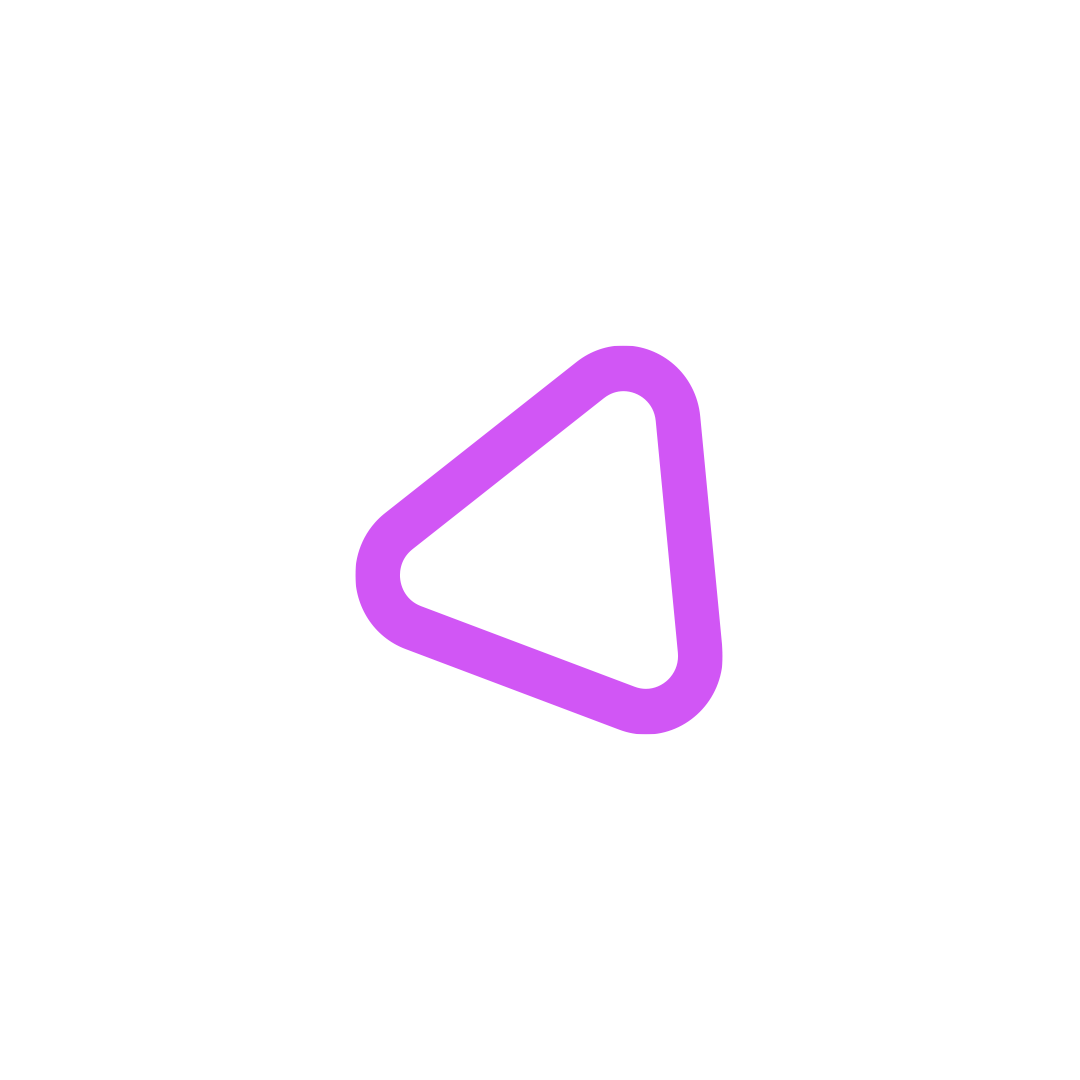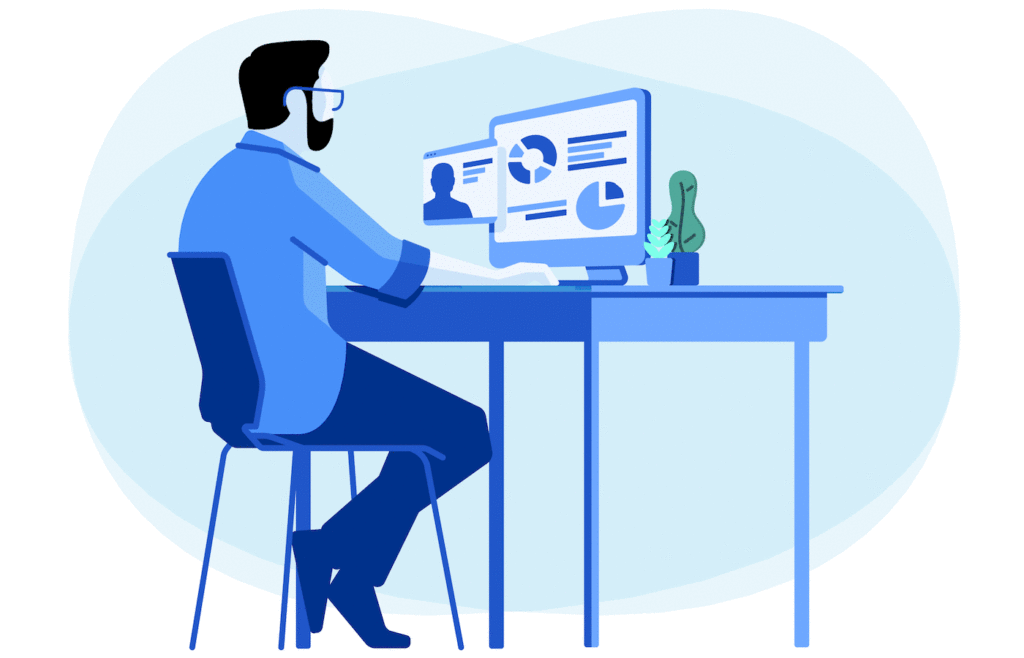
Oracle NetSuite Training Courses for Corporations
Getting your teams trained and on the path to greater productivity with Oracle NetSuite has never been easier. Equip your users with the skills they need to succeed. Just choose your topics, delivery method and job aid preference, and we will deliver the expertise!
After the completion of Oracle NetSuite Training courses, you will be able to
- Learn Oracle NetSuite Core Functionality & Learn the fundamentals of NetSuite training courses
- Use Oracle NetSuite Self-study Implementation, SuiteAnalytics & SuiteCloud Partner Implementation
- Analyse Operational Performance
- Customise Oracle NetSuite and SuiteCloud Development Tools
- Create Saved Searches
- Create Key Performance Indicators
- Market and sell your products, sell goods online and take care of customers with NetSuite Online
- Learn about tracking money (AR, AP, accounting, and managing inventory)
- Measure your growth using dashboards and analytics
Oracle NetSuite Training Courses Catalogue
Setting Up and Configuring
Duration: 5 days
Oracle NetSuite essentials is the first course Administrators and anyone responsible for setting up NetSuite should take to best ensure your success. By understanding core NetSuite capabilities, how standard ERP and CRM business processes work in NetSuite, and implementation best practices, you can more accurately map your business requirements to the application and work with your implementation team to set up NetSuite for your company.
This course is right for you if you…
- Are responsible for the setup, configuration, and maintenance of the NetSuite Application for your company
- Are responsible for implementing a NetSuite OneWorld account for subsidiaries or entities with local and consolidated reporting requirements
Key Tasks Taught: How do I…
- Organise the implementation plan to “go live” for my company
- Configure Oracle NetSuite’s functionality to meet my business requirements
- Determine users’ roles and permissions
- Customise the User Interface to accommodate business needs
- Plan for data migration
- Examine avenues for extracting business intelligence
- Setup initial controls for Enterprise Resource Planning
- Setup initial controls for Customer Relationship Management
- Plan for ongoing maintenance of our NetSuite account
Duration: 3 days
Are you responsible for the setup, configuration, and maintenance of the Oracle NetSuite OpenAir application for your company?
Oracle NetSuite OpenAir Essentials is a 3-day course which provides the critical information implementation teams need to set up, configure, and maintain their NetSuite OpenAir accounts. By understanding core Oracle NetSuite OpenAir features, end-user processes, and basic reporting capabilities, you can more accurately map your business requirements to the application and work with your implementation team to set up NetSuite OpenAir for your company.
This course is right for you if you…
Are responsible for the initial setup and maintenance of your Oracle NetSuite OpenAir account
Key Tasks Taught: How do I…
- Set up and manage projects?
- Create project work breakdown structures?
- Book resources for projects?
- Populate tasks with assigned resources?
- Create billing and revenue recognition rules for invoicing clients?
- Track time and expenses accurately against projects?
- Create basic key metric reports to gain visibility into strategic business operations?
Participants must be registered for the Case Study 6 weeks prior to the class start date in order to complete the required prerequisites.
This accelerated learning path provides the core knowledge required to be a proficient Oracle NetSuite Functional Consultant. Through online self-study, hands-on exercises and a case study built around a real-life implementation example, you learn to match Oracle NetSuite solutions to business requirements, and how to apply that knowledge while configuring a sample production account.
This course is right for you if you…
Are an experienced ERP consultant who is new to the Oracle NetSuite product and needs to understand core Oracle NetSuite functionality and technologies
Key Tasks Taught: How do I…
- Understand the implications of implementing in a Software-as-a-Service (SaaS) environment?
- Recognise why implementing an integrated system is unique?
- Identify how Oracle NetSuite supports different business processes?
- Explain the best practices for data migration and cutover?
- Describe the Oracle NetSuite release cycle and how to preview releases ahead of the upgrade?
- Examine security, performance and architecture in a Software-as-a-Service model?
- Practice configuration with a hands-on case study?
Do you need to learn how to set up and use Oracle NetSuite’s governance, risk, and compliance (GRC) features?
In the Oracle NetSuite Audit & Controls (GRC) course, you will explore key concepts and features for setting and monitoring access management, change management, and financial controls within Oracle NetSuite. Through a series of instructor-led lectures and self-paced topics, you will learn how to set controls and gather audit information in NetSuite. To begin, you will examine access management features, such as using roles, permissions, and global permissions to ensure data security. You will then learn how to set and audit change management controls. Finally, you will study various tools and techniques for reducing risk, employing detective controls, and monitoring financial results.
Throughout the course, you will be provided best practices and techniques for ensuring optimal use of Oracle NetSuite. Demonstrations and hands-on exercises will be conducted in a NetSuite OneWorld account.
This course is right for you if you…
- Are an IT manager or administrator responsible for setting up control features in NetSuite
- Are an auditor or finance professional responsible for monitoring controls or performing audits with Oracle NetSuite
Key Tasks Taught: How do I…
- Grant, modify, and terminate user access?
- Monitor access management using Oracle NetSuite’s Login Audit Trail?
- Implement change management controls in a NetSuite account?
- Track and verify changes that affect financial reporting?
- Use workflows to balance segregation of duties risk?
- Use audit tools, system notes, and saved searches as detective controls?
- Set up KPIs and trend graphs?
- Personalise the Home dashboard?
Managing ang Maintaining
Duration: 2 days
Do you want to manage your Oracle NetSuite account like a pro? Become more proficient by gaining insight into the “day in the life” of a Oracle NetSuite Administrator.
Administrator Fundamentals examines key administrator tasks and responsibilities to provide the foundational knowledge needed to tailor, maintain, and optimize NetSuite for your users’ business needs. The course begins with a high-level review of NetSuite capabilities before turning to the daily setup, configuration and customization tasks that are part of an administrator’s core responsibilities. The course concludes by exploring best practices and techniques for ensuring the ongoing optimal use of your Oracle NetSuite system.
This course is right for you if you…
- Are a newly-hired administrator who needs to quickly learn how to manage an existing NetSuite implementation
- Are a mostly self-taught administrator who would like refresher training on basic tasks
Key Tasks Taught: How do I…
- Describe the general structure of the NetSuite data model
- Modify and create custom roles to enforce security
- Publish dashboards for groups of users
- Use Oracle NetSuite customisation tools to add fields, control views, and create new tables
- Assist and troubleshoot with reports and searches
- Import data and ensure data integrity in your NetSuite account
- Expand Oracle NetSuite by taking advantage of SuiteApps
- Consider techniques for securing your data and system
- Identify resources to assist with upcoming Oracle NetSuite releases
Accounting and Finance
Duration: 2 days
Do you want to learn how to use Oracle NetSuite’s comprehensive financial management capabilities to go beyond traditional accounting?
In the Oracle NetSuite: Financial Management course, you learn how to use Oracle NetSuite’s ERP features and capabilities to control expenses, accelerate your financial close, and ensure complete real-time visibility into the financial performance of your business.
This two-day course introduces key day-to-day, monthly, quarterly and yearly activities for performing finance and accounting tasks in Oracle NetSuite. The course begins by examining transactions associated with selling and purchasing goods and services, how those transactions flow through your business processes and ultimately into your financial reports. Next, you will explore General Ledger features such as classifications, working with journal entries, budgeting and expense allocations. The course concludes by closing the books for period/quarter/year end and teaching you how to tailor your Home Dashboard to quickly access business intelligence and manage activities.
Throughout the course, you will be provided best practices and techniques for ensuring optimal use of Oracle NetSuite. Demonstrations and hands-on exercises will be conducted in a Oracle NetSuite OneWorld account with Advanced Financials enabled.
Please note:Administrators and project team members preparing to implement Oracle NetSuite Financials First solution should take the ERP: Fundamentals course.
Duration: 1/2 days
Do you need to learn Oracle NetSuite accounts payable (AP) processes and tasks?
Will short tutorials help you be more effective on the job?
Using Accounts Payable includes 26 video tutorials of about 10 minutes each. Each tutorial illustrates how to complete a specific AP task in Oracle NetSuite. You can select which tutorials to watch for just-in-time training or you can complete all of the tutorials for a comprehensive training experience.
Expert Oracle NetSuite instructors walk you through each AP process step-by-step. Along the way, recommended tips, best practices, and key points are shared to make sure you use NetSuite most effectively. Downloadable Quick Reference Guides are also included so you have step-by-step instructions for later reference.
Once you are enrolled in the course, you will have access for 30 days, giving you time to complete the training as you need it.
This course is right for you if you…
- Are responsible for performing AP tasks, such as managing vendors and purchases, processing bills, vendor payments and credits, issuing and voiding checks, and more.
- Are responsible for generating AP reports and standard purchase reports.
Accounts Payable Tasks:
- Configure the Accounts Payable Home Dashboard
- Create a New Vendor
- Create a New Contact from a Vendor Record
- Create a Purchase Request
- Approve a Purchase Request
- Create a Purchase Order
- Approve and Reject a Purchase Order
- Receive Against the Purchase Order
- Bill a Purchase Order
- Entering a Bill
- Approving a Bill
- Hold Payment on a Bill
- Pay Bills
- Enter a Vendor Credit
- Enter a Vendor Return Authorisation
- Approve a Vendor Return Authorisation
- Ship Authorised Vendor Returns
- Credit Vendor Returns
- Print Checks and Forms
- Write a Check
- Void a Check
- Void a Bill Payment
- Pay Sales Tax
- Navigate NetSuite Reports
- Generating Accounts Payable Reports
- Generating Standard Purchase Reports
Duration: 1/2 days
Do you need to learn Oracle NetSuite accounts receivable (AR) processes and tasks? Will short tutorials help you be more effective on the job?
Using Accounts Receivable includes 23 video tutorials, each about 10 minutes in length. Each tutorial illustrates how to complete a specific AR task in Oracle NetSuite. You can select which tutorials to watch for just-in-time training or you can complete all of the tutorials for a comprehensive training experience.
Expert Oracle NetSuite instructors walk you through each AR process step-by-step. Along the way, recommended tips, best practices, and key points are shared to make sure you use Oracle NetSuite most effectively. Downloadable Quick Reference Guides are also included with most tutorials so you have step-by-step instructions for later reference.
Once you are enrolled in the course, you will have access for 30 days, giving you time to complete the training as you need it.
This course is right for you if you…
- Are responsible for performing AR tasks, such as managing customers and sales, processing payments and credits, managing return authorizations, billing schedules and monthly activities, and more.
- Are responsible for generating AR reports and standard sales reports.
Accounts Receivable Tasks:
- Configuring Accounts Receivable Home Dashboard
- Creating a New Customer
- Creating a New Contact from a Customer Record
- Creating a Sales Order
- Approving a Sales Order
- Creating an Invoice
- Billing a Sales Order
- Invoicing Billable Customers
- Receiving Customer Payments
- Recording Customer Deposits
- Issuing a Customer Credit Memo
- Refunding an Open Balance
- Creating a Return Authorisation (RMA)
- Approving a Return Authorisation
- Setting up Billing Schedule
- Committing Revenue for a Sales Order
- Generating Customer Statements
- Navigating NetSuite Reports
- Generating Sales Order Reports
- Generating Return Authorisation Reports
- Generating Open Invoices Report
- Generating Transaction Detail Report
- Generating Customer/Receivables Reports
Managing Items and Inventory
Duration: 1 days
Does your company manage and cost inventory items? If so, this course is key to your company’s success.
Inventory Item Costing introduces you to the essential concepts of Oracle NetSuite inventory items and item costing methods, and then teaches you the critical skills needed to track the total value of your assets, so you can calculate your profits more accurately.
By the end of this course, you will know how the Oracle NetSuite costing engine works with various costing methods and inventory item types. You will also be able to explain the similarities and differences between items, assemblies, kits and groups, and how average, group average, standard, LIFO, FIFO, Lot, and Serialised costing works with each inventory item type.
This course is right for you if you…
Are responsible for the setup, configuration, and maintenance of inventory item costing methods in Oracle NetSuite
Key Tasks Taught: How do I…
- Set up items with key attributes?
- Track the value of inventory items using various costing methods?
- Explain how the Oracle NetSuite costing engine works?
- Troubleshoot common costing user errors?
Marketing and Sales Automation
Duration: 2 days
Are you responsible for your organization’s sales operations? Learn how to use Oracle NetSuite’s Sales Force Automation (SFA) solution to improve your efficiency, operations, and sales activities.
Sales Force Automation: Fundamentals introduces you to the essential concepts of Oracle NetSuite SFA features and capabilities and teaches you the critical skills needed to setup, plan, and execute sales operations in Oracle NetSuite.
This two-day course begins with a “big picture” overview and demonstrations of core functionality and capabilities to introduce you to NetSuite SFA and Customer Relationship Management (CRM). Through case studies, hands-on exercises, and leading practices discussions, you will examine the overall process workflows, become familiar with NetSuite terminology, and take a “deep dive” into the application configuration, exploring specific functionality.
This course is right for you if you…
Are responsible for the initial setup and maintenance of SFA and CRM applications and features in your Oracle NetSuite account
Key Tasks Taught: How do I…
- Set up SFA and CRM options in Oracle NetSuite to optimize efficiency and reporting functionality?
- Create and manage Sales Rules and Territories?
- Set up Online Lead Forms to bring new leads directly into Oracle NetSuite?
- Create CSV import mapping to make lead import easy and quick?
- Understand the relationship and flow of Opportunities, Estimates, Sales Orders, Cash Sales and Invoices, and how these feed into the sales reports?
- Create email campaigns so that sales reps can target their Customers directly?
- Review the Forecasting and Pipeline setup and functionality, and impact of setup on the associated reports?
- Review key sales and CRM activity report to gain a deeper understanding of my business?
- Design sales manager and sales rep dashboards to facilitate daily tasks?
Duration: 1 day
Making the most of marketing automation means using the right tools to successfully attract and keep customers; align marketing and sales processes; prime the sales pipeline with new leads; and gauge the effectiveness of your efforts in real time.
In this comprehensive one-day workshop, you work in a provided Oracle NetSuite account while studying how to set up Marketing Automation features and preferences, and then perform day-to-day tasks for creating and managing a multi-channel campaign. A case study provides context and hands-on exercises to simulate real-world tasks, showing you how to design email templates; create online lead generating forms; import leads; identify opportunities with Upsell Manager; and more.
This course is right for you if you…
- Are responsible for setting up and maintaining Oracle NetSuite Marketing Automation
- Need to create and manage marketing campaigns in NetSuite
Key Tasks Taught: How do I…
- Configure Oracle NetSuite for Marketing Automation?
- Design email templates and send scheduled email blasts?
- Create online lead generating forms?
- Segment customers into target groups?
- Mine Oracle NetSuite data to identify opportunities?
- Schedule and launch multi-channel campaigns?
- Create and track keyword campaigns?
Duration: 2 days
Do you want to learn the setup, configuration, maintenance and capabilities of OpenAir reports for your company?
Oracle NetSuite OpenAir Reporting is geared towards administrators, managers, and super-users, who are new or experienced OpenAir users. Through a series of instructor-led and self-paced topics, this course introduces reporting modules and builds upon the methods for creating and managing robust reports in OpenAir accounts.
This course is right for you if you…
Are responsible for the initial creation and maintenance of OpenAir reports and need to acquire the core skills needed to perform custom calculations, create custom reports, and publish dashboard charts.
Key Tasks Taught: How do I…
- Navigate to the reports manager interface?
- Build cross-tabbed and tabular reports?
- Create basic key metric reports to gain visibility into strategic business operations?
- Create custom calculation fields and apply them to reports?
- Build advanced reports?
- Distribute reports throughout the organization?
- Display report results in visual charts or graphs?
Analysing Data and Running Reports
Duration: 2 days
SuiteAnalytics provides real-time reporting, searches, key performance indicators (KPIs) and dashboards that are built into the ERP, CRM and E-commerce features you use every day. This comprehensive, two-day course teaches you how to use these tools to drive actionable analysis, enforce business processes and get real-time views into company performance across sales, marketing, service, and fulfillment.
Please Note:
- This course should be taken post implementation to ensure there is data in the participant’s Oracle NetSuite system to apply their learning.
- Course participants should be familiar with Oracle NetSuite navigation and terminology and have at least 3 months experience using Oracle NetSuite.
- For finance and accounting roles that need to create and customize financial reports, we recommend taking the “SuiteAnalytics: Financial Reports and Searches” course.
This course is right for you if you…
- Want to learn how to customise reports by adding fields, grouping levels, and custom formulas
- Want to learn how to use saved searches to access information such as top-selling products, the number of support cases in your queue or customers who have overdue invoices
- Want to learn how to set up KPIs to show key variances and period-on-period trends, as well as real-time trend graphs
- Are familiar with Oracle NetSuite navigation and features
Key Tasks Taught: How do I…
- Customise reports to meet specific user requirements?
- Present report data in a matrix view?
- Display real-time data to track key metrics and spot trends?
- Make saved search results actionable to enforce workflows?
- Create saved searches to access and dynamically display key data?
- Apply expressions, functions and basic SQL formulae to searches for more complex analysis?
- Group and total saved search results to provide a report-style look?
- Publish “smart” dashboards for specific users and roles?
Duration: 2 days
With SuiteAnalytics: Financial Reports and Searches you have the tools you need to track financial performance and obtain ad-hoc, in-depth analysis. This comprehensive, two-day course teaches you how to use reports, financial statements, saved searches and key performance indicators (KPIs) to unlock your Oracle NetSuite data, allowing you to diagnose financial issues on-the-fly and drill-down to customer, employee or transactional details to quickly take action and drive business performance with informed decisions.
Please Note:
- This course should be taken post implementation to ensure there is data in the participant’s Oracle NetSuite system to apply their learning.
- Course participants should be familiar with Oracle NetSuite navigation and terminology, and have at least 3 months experience using Oracle NetSuite.
This course is right for you if you…
- Need to analyse how your business is doing right now
- Want to access critical numbers in just a few clicks
- Want to respond to business challenges proactively not just reactively
- Are familiar with NetSuite navigation and features
Key Tasks Taught: How do I…
- Use standard reports for point-in-time analysis?
- Use formulae in reports to get in-depth financial analyses?
- Customise reports to match business requirements?
- Include budget details and extra fields in my financial statements?
- Present report data in a matrix?
- Create saved searches and KPIs to access and dynamically display key data?
- Apply expressions and functions to searches for more complex analysis?
- Setup financial dashboards to display critical data on one page?
Duration: 2 days
Do you want to take your Saved Search capabilities to the next level? Acquire the final set of skills you need to effectively mine your NetSuite data.
This two-day, instructor-led course will help you master Oracle NetSuite Saved Searches. You learn how to calculate and transform your search results so you can get the business intelligence you need to make your company even more successful.
Through demonstrations, hands-on exercises, and real-life use cases you study how to build searches using complex parenthetical expressions, add joins to access data, and use functions and summary types to format date and numeric values. Taking your skills even farther, you also learn how to incorporate formulas and SQL functions to translate values, calculate dates and numbers, generate matrix-style output, format dates, and numbers, render results with embedded HTML, apply complex criteria, and more.
This course is right for you if you are…
- Are a Oracle NetSuite administrator, super user, business analyst, or software developer responsible for data analysis and want to learn how to use saved searches more effectively.
- Familiar with the basics of creating saved searches in Oracle NetSuite. (Note: Prior attendance in either “SuiteAnalytics: Financial Reports and Searches” or “SuiteAnalytics: Reports and Searches” is recommended.)
Key Tasks Taught: How do I…
- Enhance my search criteria by incorporating parenthetical expressions?
- Use ‘Main Line is False’ in searches?
- Use joins in searches to access other data elements?
- Change the sorting behavior of maximum and minimum search values?
- Work with column labels by adding HTML tags and line breaks?
- Perform basic computations between two or more Oracle NetSuite fields?
- Return list/record fields as hyperlinks to easily navigate to other records via the search results?
- Make the best use of many Oracle SQL functions: CASE, DECODE, TO_CHAR, UPPER, INSTR, SUBSTR, TO_NUMBER, NVL, NULLIF, ROUND, FLOOR, LAST_DAY, ADD_MONTHS, REGEXP_LIKE, RANK, DENSE_RANK, COUNT, AVG, MEDIAN, and others?
Managing Commerce
Duration: 2 days
Learn how to use Oracle NetSuite Site Builder to optimize e-commerce operations and perform common merchandising and marketing tasks.
In this introductory 2-day class, you examine how to track and monitor inventory and use a range of merchandising options to drive sales. While working in a provided Site Builder account, you will examine key Oracle NetSuite e-commerce features and best practices while learning to perform the day-to-day tasks of working in a web store. Through interactive teaching and hands-on exercises, you practice how to create and display items, set up pricing, shipping, and payment methods, apply SEO techniques to improve rankings and analyze shopper behavior.
Please Note: We strongly recommend that you attend “Oracle NetSuite Essentials” before taking this course.
For administrators and managers, we also recommend that you attend the “SuiteAnalytics: Reports and Searches” course.
This course is right for you if you…
Oracle NetSuite administrators, web store managers, marketing managers and merchandising managers responsible for managing Oracle NetSuite Site Builder web stores
If you have completed the now retired “SuiteCommerce: Configuring NetSuite for Your Business” course, you do not need to take this course
Key Tasks Taught: How do I…
- Create and display items in my web store?
- Apply SEO methods to optimize items for searches and rankings?
- Set up item pricing options?
- Set up credit card payment methods?
- Increase sales and brand awareness through targeted promotions and merchandising?
- Use standard website reports to analyze shopper behaviour?
Duration: 3 days
Elevate your sales to new heights with Oracle NetSuite’s omnichannel commerce solution, SuiteCommerce Advanced.
In this three-day SuiteCommerce Advanced: Fundamentals course, you will learn how to effectively set up, configure and manage a SuiteCommerce Advanced (SCA) web store by first examining how your back-end ERP feature configuration impacts the user experience of your SCA web store. You will then learn about the benefits of an omnichannel commerce solution and how SCA leverages Oracle NetSuite’s single, unified platform to provide a seamless, integrated online purchasing experience. As part of this course, you will complete several hands-on exercises that guide you through the configuration of an SCA web store. You will also practice performing key day-to-day tasks of supporting B2B and B2C business operations. By the end of this course, you will be able to manage all aspects of your SCA web store’s setup as well as complete ecommerce tasks related to order, item and category management, product merchandising, website content management and search engine optimization.
This course is right for you if you…
- Are a Oracle NetSuite administrator who needs to implement and manage SuiteCommerce Advanced web stores.
- Are a product merchandiser, marketing manager or content manager who needs to set up promotions and generate upsell and cross-sell opportunities.
- Are a software developer who needs to understand NetSuite’s back-end ERP and ecommerce processes to support SuiteCommerce Advanced web store implementations.
Key Tasks Taught: How do I…
- Configure the necessary settings in the Web Site Setup record to host a SCA web store?
- Configure my web store to support common B2B and B2C use cases using the SCA Shopping, Checkout and My Account applications?
- Configure order management processes, such as shipping, inventory, out-of-stock behaviour and billing?
- Create inventory, drop-ship, and gift certificate items, create item options, configure item images and specify pricing?
- Create web store promotions, configure related and correlated items, faceted navigation, and configure product search, filter and sorting criteria?
- Manage web store content using Site Management Tools, configure merchandising rules and support multi-language web stores?
- Optimise search engine optimisation (SEO) using URL components, ALT image tags, meta tags and the SEO Page Generator?
- Configure and manage commerce categories to facilitate item searching, filtering and product display in the web store?
- Apply site customisation properties to enhance the web store user experience using the SuiteCommerce Configuration SuiteApp?
Duration: 5 days
Learn how to create unique and highly customised ecommerce web stores with Oracle NetSuite’s SuiteCommerce Advanced (SCA) platform.
This 5-day course focuses on new module development and extension of Shopping, Checkout and My Account applications. SuiteCommerce Advanced applications are built and extended in the back-end via SuiteScript Services, SuiteScript API, Commerce API and SSP Libraries. SSP applications are built and extended in the front-end using various open source JavaScript libraries.
This course is right for you if you…
- Need to create unique and highly customised websites using SuiteCommerce Advanced.
- Have a software development/Programming background.
- Have JavaScript experience, as JavaScript is used on both the front-end and back-end of a SuiteCommerce Advanced (SCA) web store. The course materials provide some brief assistance on JavaScript syntax. If you are completely new to JavaScript, it is recommended to take one of the many free JavaScript tutorials on the web.
Key Tasks Taught: How do I…
- Build and deploy customisations using SuiteCommerce Advanced (SCA)?
- Create a new module containing back-end components utilising SSP files, SuiteScript Services, SSP Libraries, Commerce API and the SuiteScript API?
- Create a new module containing front-end components utilising Handlebars Templates and Backbone Collections, Models, Routers, and Views?
- Interact with the Item Search API, including set up of faceted navigation, searching and sorting?
- Extend the SCA applications: Shopping, Checkout and My Account?
- Implement changes to SCA code in a manner that supports maintainability, performance and developer productivity?
Please Note: The course is based off of the Denali bundle, but most of the course content applies equally to later versions of SuiteCommerce Advanced.
Duration: 3 days
This 3-day course teaches the knowledge and skills necessary to effectively setup, configure and manage a SuiteCommerce InStore (SCIS) site.
Through hands-on exercises, you will learn how to configure back-end ERP processes, SCIS custom records and related SCIS site preferences to support typical in-store, point-of-sale use cases. You will learn to effectively manage all aspects of your SCIS implementation and overall omni-commerce sales strategy.
This course is right for you if you…
- Are a Oracle NetSuite Administrator who is responsible for implementing and managing a SuiteCommerce InStore.
- Are a Store Manager who is responsible for the configuration of mobile devices and other peripheral devices at individual store locations.
- Are a software developer who needs to customise various aspects of SCIS.
Key Tasks Taught: How do I…
- Configure the required accounting and tax preferences in NetSuite to support an SCISimplementation?
- Configure a Web Site Setup record and customise the CustomConfiguration.js file to tailor the capabilities of the site to my business requirements?
- Establish the user roles and permissions required to effectively manage the day-to-day operations of an SCIS site and restrict user access to SCIS operations?
- Manage subsidiaries, locations, and tax nexuses as they relate to the collection of taxes in each supported tax jurisdiction?
- Configure standard Oracle NetSuite records and SCIS custom records to support the foundational capabilities of SCIS?
- Configure the necessary accounts and effectively manage the assignment of employee cash drawer accounts at each location?
- Perform SCIS point-of-sale transactions, such as accepting various payment methods, applying discounts, markups, and promotions, processing returns and exchanges, updating Customer information, and running saved searches and sales reports?
- Support orders for delivery and store pickup and effectively manage the fulfilment of each type of order?
- Customise the SCIS receipt templates generated during sales transactions using NetSuite’s Advanced PDF/HTML Templates feature?
- Approach the localisation of an SCIS site for use in multiple geographic locales?
Industry Specific
Duration: 3 days
This 3-day course introduces the essential concepts of Oracle NetSuite’s Financials First solution while teaching the critical skills needed to set up, plan, and execute business process operations in Oracle NetSuite.
ERP: Fundamentals examines key implementation tasks to provide the foundational knowledge needed to optimise Oracle NetSuite for your users’ business needs. The course begins with a high-level introduction of Oracle NetSuite capabilities before turning to the tasks performed, based on leading practices, by business process owners and administrators. The course concludes by exploring user adoption strategies, and best practices and techniques for ensuring the ongoing optimal use of your Oracle NetSuite system.
Demonstrations and hands-on exercises will be conducted in an Oracle NetSuite SuiteSuccess Financials First account.
Please Note:After implementation training, we recommend finance and accounting roles needing a deeper understanding of Oracle NetSuite accounting functions, budgeting, billing, and financial reports take the “Oracle NetSuite: Financial Management” course.
This course is right for you if you…
- Need to learn about the features and capabilities of the Oracle NetSuite Financials First solution prior to implementation
- Are a newly-hired administrator who needs to learn how to manage an existing NetSuite Financials First implementation
- Are a self-taught administrator or business process owner who needs refresher training on key tasks and Oracle NetSuite Financials First functionality
Key Tasks Taught: How do I…
- Confirm company-wide configuration settings and user-level preferences?
- Identify the features and business processes built into the application?
- Complete key initial implementation tasks?
- Create additional customisations to tailor the account to our needs?
- Perform key end-user tasks critical to the ERP and advanced financials processes?
- Use analytics to obtain important metrics?
- Prepare for the ongoing maintenance of the account?
Duration: 3 days
This 3-day course introduces the essential concepts of Oracle NetSuite’s Wholesale Distribution (WD) solution while teaching the critical skills needed to set up, plan, and execute business process operations in NetSuite.
Wholesale/Distribution: Fundamentals examines key implementation tasks to provide the foundational knowledge needed to optimise Oracle NetSuite for your users’ business needs. The course begins with a high-level introduction of Oracle NetSuite capabilities before turning to the tasks performed, based on leading practices, by business process owners and administrators. The course concludes by exploring user adoption strategies, and best practices and techniques for ensuring the ongoing optimal use of your NetSuite system.
Demonstrations and hands-on exercises will be conducted in a Oracle NetSuite SuiteSuccess Wholesale Distribution account.
This course is right for you if you…
- Need to learn about the features and capabilities of the Oracle NetSuite Wholesale Distribution solution prior to implementation
- Are a newly-hired administrator who needs to learn how to manage an existing NetSuite Wholesale Distribution implementation
- Are a self-taught administrator or business process owner who needs refresher training on key tasks and Oracle NetSuite Wholesale Distribution functionality
Key Tasks Taught: How do I…
- Confirm company-wide configuration settings and user-level preferences?
- Identify features and business processes built into the application?
- Complete key initial implementation tasks?
- Perform key administrative and end-user tasks for specific workflows?
- Monitor and measure business performance with analytics?
- Prepare for the ongoing maintenance of the account?
- Leverage additional tools and resources to extend account functionality? Duration: 3 days
Duration: 3 days
This 3-day course introduces the essential concepts of Oracle NetSuite’s Software solution while teaching the critical skills needed to set up, plan, and execute business process operations in Oracle NetSuite.
Software: Fundamentals examines key implementation tasks to provide the foundational knowledge needed to optimise Oracle NetSuite for your users’ business needs. The course begins with a high-level introduction of Oracle NetSuite capabilities before turning to the tasks performed, based on leading practices, by business process owners and administrators. The course concludes by exploring user adoption strategies, and best practices and techniques for ensuring the ongoing optimal use of your NetSuite system.
Demonstrations and hands-on exercises will be conducted in a NetSuite SuiteSuccess Software account.
This course is right for you if you…
- Need to learn about the features and capabilities of the Oracle NetSuite Software solution prior to implementation
- Are a newly-hired administrator who needs to learn how to manage an existing NetSuite Software implementation
- Are a self-taught administrator or business process owner who needs refresher training on key tasks and Oracle NetSuite Software functionality
Key Tasks Taught: How do I…
- Confirm company-wide configuration settings and user-level preferences?
- Identify the features and business processes built into the application?
- Complete key initial implementation tasks?
- Create additional customisations to tailor the account to our needs?
- Perform key end-user tasks critical to the Software industry?
- Use analytics to obtain important metrics?
- Prepare for the ongoing maintenance of the account?
Duration: 3 days
This 3-day course introduces the essential concepts of Oracle NetSuite’s Retail solution while teaching the critical skills needed to set up, plan, and execute business process operations in NetSuite.
Retail: Fundamentals examines key implementation tasks to provide the foundational knowledge needed to optimise Oracle NetSuite for your users’ business needs. The course begins with a high-level introduction of Oracle NetSuite capabilities before turning to the tasks performed, based on leading practices, by business process owners and administrators. The course concludes by exploring user adoption strategies, and best practices and techniques for ensuring the ongoing optimal use of your Oracle NetSuite system.
Demonstrations and hands-on exercises will be conducted in a Oracle NetSuite SuiteSuccess Retail account.
This course is right for you if you…
- Need to learn about the features and capabilities of the Oracle NetSuite Retail solution prior to implementation
- Are a newly-hired administrator who needs to learn how to manage an existing NetSuite Retail implementation
- Are a self-taught administrator or business process owner who needs refresher training on key tasks and NetSuite Retail functionality
Key Tasks Taught: How do I…
- Effectively navigate and review the account configuration?
- Add users and assign the appropriate roles?
- Create additional customisations to tailor the account to our needs?
- Perform key end-user tasks critical to the Retail industry?
- Use analytics to obtain important metrics?
- Evaluate additional access and account functionality?
Duration: 3 days
This 3-day course introduces the essential concepts of Oracle NetSuite’s Nonprofit solution while teaching the critical skills needed to set up, plan, and execute business process operations in Oracle NetSuite.
Nonprofit: Fundamentals examines key implementation tasks to provide the foundational knowledge needed to optimise Oracle NetSuite for your users’ business needs. The course begins with a high-level introduction of Oracle NetSuite capabilities before turning to the tasks performed, based on leading practices, by business process owners and administrators. The course concludes by exploring user adoption strategies, and best practices and techniques for ensuring the ongoing optimal use of your Oracle NetSuite system.
Demonstrations and hands-on exercises will be conducted in an Oracle NetSuite SuiteSuccess Nonprofit account.
This course is right for you if you…
- Need to learn about the features and capabilities of the Oracle NetSuite Nonprofit solution prior to implementation
- Are a newly-hired administrator who needs to learn how to manage an existing Oracle NetSuite Nonprofit instance
- Are a self-taught administrator or business process owner who needs refresher training on key tasks and Oracle NetSuite Nonprofit functionality
Key Tasks Taught: How do I…
- Establish baseline knowledge of Oracle NetSuite core functionality?
- Confirm company-wide configuration settings and user-level preferences?
- Identify the features and business processes built into the application?
- Complete key initial implementation tasks?
- Perform key end-user tasks critical to nonprofit operations?
- Use analytics to obtain important metrics?
- Prepare for the ongoing maintenance of the account?
Duration: ½ day
This course introduces the essential concepts of the Oracle NetSuite SuiteBilling feature. You will explore how to configure Oracle NetSuite SuiteBilling and use the feature for subscription services and recurring billing.
Through system walkthroughs, you will learn to create a Subscription Plan for each of your product offerings and how subscriptions produce charges that allow recurring billing to occur on a predefined schedule.
SuiteBilling: Fundamentals provides the foundational knowledge needed to tailor and utilise Oracle NetSuite for your organisation by examining key tasks and responsibilities for creating, managing, and invoicing customers for recurring expenses, services and items. The course includes a high-level introduction of Oracle NetSuite SuiteBilling capabilities as well as the setup, configuration, and daily processing tasks of SuiteBilling. Demonstrations will be conducted in a Oracle NetSuite SuiteBilling account.
This course is right for you if you…
- Need to learn about the features and capabilities of the Oracle NetSuite SuiteBilling solution for your organisation’s upcoming implementation of the feature
- Are a newly-hired administrator who needs to learn how to manage the existing NetSuite SuiteBilling solution for your organisation
Key Tasks Taught: How do I…
- Establish baseline knowledge of Oracle NetSuite SuiteBilling functionality?
- Confirm Oracle NetSuite SuiteBilling configuration settings?
- Identify what setup needs to be in place on the item and customer records?
- Use Oracle NetSuite SuiteBilling to:
- Create Subscription Plans?
- Add a Subscription record to a sales order?
- Manage Subscription records for renewals, terminations, suspensions, upgrades/downgrades?
- Invoice customers for subscription services and items on a recurring basis?
Duration: ½ day
This course introduces the essential concepts of the Oracle NetSuite SuitePeople solution. You will explore how to configure Oracle NetSuite SuitePeople and use the solution for Human Capital Management.
SuitePeople: Fundamentals examines key administrator tasks and responsibilities to provide the baseline knowledge needed to tailor, maintain and optimise SuitePeople for your users’ business needs. The course begins with a high-level review of Oracle NetSuite HCM capabilities before turning to the setup, configuration and customisation tasks performed by HR business process owners.
This course is right for you if you…
- Need to learn about the features and capabilities of the Oracle NetSuite SuitePeople solution
- Are a newly-hired administrator who needs to learn how to manage the existing NetSuite SuitePeople solution
- Are a Human Resources Manager administering the SuitePeople solution
Key Tasks Taught: How do I…
- Establish baseline knowledge of Oracle NetSuite SuitePeople functionality?
- Confirm Oracle NetSuite SuitePeople configuration settings?
- Use Oracle NetSuite SuitePeople to:
- Manage Employee records
- Track related employee data, such as Kudos, Health and Safety information, and Benefits
- Create an Employee Directory and Org Browser
- Track Jobs
- Administer Time Off
- Manage sensitive HCM permission
- Use work force analytics to obtain important metrics
Duration: ½ day
This course introduces the essential concepts of the Oracle NetSuite WMS Lite solution. You will explore how to configure Oracle NetSuite WMS Lite and use the solution with an RF mobile handheld scanner.
Through system walkthroughs and downloadable quick reference guides, you will learn to replace manual warehouse processes with automation and get real-time access into transactions and inventory movement.
WMS Lite: Fundamentals provides the foundational knowledge needed to tailor and utilise Oracle NetSuite for your organisation by examining key tasks and responsibilities for the warehouse administrator, inventory manager and operator. The course begins with a high-level introduction of NetSuite capabilities before turning to the setup, configuration and daily processing tasks.
Demonstrations will be conducted in a NetSuite WMS Lite account.
This course is right for you if you…
- Need to learn about the features and capabilities of the Oracle NetSuite WMS Lite solution
- Are a newly-hired administrator who needs to learn how to manage the existing NetSuite WMS Lite solution
Key Tasks Taught: How do I…
- Establish baseline knowledge of Oracle NetSuite WMS Lite functionality?
- Confirm Oracle NetSuite WMS Lite configuration settings?
- Use NetSuite WMS Lite on my RF Mobile Handheld scanner to:
- Perform inbound processes, including receiving orders and putaway items?
- Perform outbound process for fulfilling orders?
- Manage my inventory?
- Process work orders?
The course begins with a “big picture” overview and demonstrations of core functionality and capabilities to introduce you to Oracle NetSuite SRP. Then you examine core tasks and best practices for planning and collaborating on projects, reducing dependence on resource management spreadsheets, techniques for ensuring projects are completed on time and within budget, and much more!
We strongly recommend that you attend “Oracle NetSuite Essentials” before taking this course.
For administrators and managers, we also recommend that you attend the “SuiteAnalytics: Reports and Searches” course.
This course is right for you if you…
Are a Oracle NetSuite Administrator, project manager, or project resource manager
Key Tasks Taught: How do I…
- Set up projects using templates and duplication options.
- Track financial metrics including budgets, estimates, work in progress, invoices, and more.
- View project plans with easy-to-read Gantt charts and get comprehensive, real-time snapshots of project status.
- Automate resource utilisation and allocation with graphic, interactive reports.
- Track and allocate resources by defining multiple booking types and specific timeframes.
- Customise time entry to meet business rules and tailor timesheet layout.
- Monitor project profitability and get real-time visibility into project finances against budget.
Business Process Automation & Customization
Duration: 2 days
SuiteCloud is a comprehensive offering of cloud development tools, applications and infrastructure that enables customers and software developers to maximise the benefits of cloud computing. In this two-day course, you examine when and why to use the six components of the SuiteCloud platform: SuiteBuilder, SuiteAnalytics, SuiteFlow, SuiteScript, SuiteTalk, and SuiteBundler.
Through demonstrations, hands-on exercises, and real-life use cases you study the capabilities of each tool, when each tool should be used, and the basics for using each tool.
This course is right for you if you…
- Are new to Oracle NetSuite or starting your NetSuite implementation
- Are an Oracle NetSuite Administrator, business analyst or project team member composing business requirements for the NetSuite implementation
- Are a software architect, software developer, integrator or another technical team member implementing business requirements
Key Tasks Taught: How do I…
- Map the interrelationships between the different SuiteCloud platform tools?
- Determine which SuiteCloud platform tool to use based on user requirements?
- Identify what level of technical knowledge is required in order to use a particular tool?
- Determine whether to use SuiteBuilder, SuiteScript, or SuiteFlow when customising the Oracle NetSuite application?
- Define whether to use SuiteTalk, SuiteScript, ODBC, or CSV Import/Export capabilities when integrating Oracle NetSuite and other applications?
Duration: 2 days
With fundamental workflow concepts, you have the tools to visually construct your business processes. SuiteFlow can automate your custom approval routing, apply validations, send emails, create related records, direct the end user to appropriate forms in the user interface, and more. In this two-day course, you examine these key foundational features of SuiteFlow, including best practices around building custom business processes.
This course is right for you if you…
Are an Oracle NetSuite Administrator, business analyst, or another non-technical user needing to learn how to create basic workflows with Oracle NetSuite SuiteFlow
Please Note: Experienced software developers should take the SuiteFlow: Workflows for Developers course to learn how to create more complex business processes.
Key Tasks Taught: How do I…
- Default data on my forms?
- Add field and form level validations while performing data entry?
- Dynamically change form data based on data entry?
- Differentiate display of data based on whether a form is displaying in edit mode, view mode, or print mode?
- Send email notifications?
- Automate the creation of tasks, phone calls and other records?
- Automatically move an end user to a different page/record within NetSuite?
- Generate approval routing workflows with several approvers?
- Process approval buttons such as Approve and Reject?
- Manage approval status?
- Support role-based business processes?
Duration: 3 days
Have you seen an increase in the change frequency and complexity of your workflows as your business grows? Do you need to support more complex workflows to meet the changing needs of your business? Take your SuiteFlow development skills to the next level with SuiteFlow: Workflows for Developers.
Geared towards the experienced technical Oracle NetSuite user, this three-day, advanced-level SuiteFlow: Workflows for Developers course, helps you build upon your existing knowledge of workflow development, enabling you to create more complex business processes using Oracle NetSuite’s point-and-click business process automation tool—SuiteFlow.
The course begins by quickly introducing fundamental concepts of building workflows in SuiteFlow. From there, you expand your skill set by examining more technically advanced capabilities of SuiteFlow, such as scheduling actions and transitions to support Service-level Agreements, configuring transitions based on changes to data in related records, using modularised workflow design principles to create sub-workflows supporting parallel processing, and more.
You apply the knowledge and skills learned throughout this course by completing hands-on exercises that guide you through the implementation of real-world business requirements and common use cases.
This course is right for you if you…
Are a software developer, technical administrator, or technical consultant who is already comfortable creating workflows and needs to learn how to support more complex business processes and use cases
Key Tasks Taught: How do I…
- Incorporate modular workflow design principles to reduce workflow complexity?
- Add field, form, and record-level validations during data entry, load, and save?
- Create approval processing workflows with sequential and multiple approvals?
- Configure Service-level Agreements using scheduled actions and transitions?
- Conditionally transition workflows and execute actions based on Saved Search results?
- Alter the state of a workflow based on changes to data in related records?
- Configure business processes that run in parallel using sub-workflows?
- Embed SQL and SuiteScript formulas in conditions to support more complex business rules?
- Configure Workflow Action Scripts to support custom actions?
- Execute workflows in different contexts, such as User Event Scripts, Suitelets, and mass updates?
Duration: 2 days
This 2-day course teaches experienced SuiteScript 2.0 developers how to create custom UIs with Suitelet, User Event and Portlet scripts. Learn to build the UI you want, to meet your unique business requirements. Use SuiteScript 2.0 to embed UI objects, custom HTML and third-party JavaScript libraries into custom UIs, while incorporating best practices to protect your customisations during each Oracle NetSuite release.
Through real-world use cases and hands-on exercises, you will learn how to create custom user interfaces using standard NetSuite forms or custom HTML pages. You will also learn how to create different types of Suitelet pages, as well as using third-party libraries to render templates or enhance a custom UI page.
This course is right for you if you…
- Are a software developer intending to create custom user interfaces that run inside the NetSuite application.
- Are an experienced SuiteScript 2.0 developer.
Note: This course assumes you have existing experience with SuiteScript 2.0.
If you are new to creating SuiteScripts, you should take the SuiteScript 2.0: Extend NetSuite with JavaScript course.
Key Tasks Taught: How do I…
- Build Suitelets containing multiple UI objects (Form, Field, FieldGroup, Button, Sublist, Tab, etc.)?
- Create form-based Suitelets that embed custom HTML through inline HTML fields?
- Create Suitelets composed completely of custom HTML with no UI objects?
- Incorporate third-party JavaScript libraries on the client side and on the server side?
- Work with ServerRequest and ServerResponse objects?
- Customise existing forms via User Event scripts?
- Design custom List and Assistant pages?
- Create custom portlet UIs?
Duration: 5 days
Do you need to create and deploy different script types to satisfy specific business requirements?
During this 5-day course, you will learn how to use SuiteScript, a JavaScript-based API, to create flexible business logic. Through best practice discussions and real-life use cases, you will gain hands-on experience building an array of scripts. You will also learn how to use NetSuite’s Script Debugger to quickly diagnose and correct problems within your scripts. By the end of this training, you will be able to take full advantage of the SuiteScript 2.0 syntax to create custom functionality, increase user productivity, and improve the performance of your NetSuite application.
This course is right for you if you…
Need to customise and automate your NetSuite application
Note: SuiteScript 2.0 is the recommended API version for new SuiteScript development. If you need to create new SuiteScripts, you should take the “SuiteScript 2.0: Extend NetSuite with JavaScript” course. If you need to learn how to maintain existing 1.0 SuiteScripts, you should take the “SuiteScript 1.0: Extend NetSuite with JavaScript” course.
If you do not know which SuiteScripts your organisation has built, log into your NetSuite account as an Administrator and navigate to Customisation > Scripting > Scripts. Expand the FILTERS section to filter your scripts by API VERSION.
Prerequisites
Experience with JavaScript is highly recommended, but not required. However, course participants should have:
- Software development experience in any Programming language.
- Knowledge of object oriented Programming concepts.
- Familiarity with NetSuite navigation and features. To learn how to navigate NetSuite and perform common tasks, take the Getting Started training available on SuiteAnswers.
Key Tasks Taught: How do I…
- Develop scripts using the SuiteScript 2.0 API?
- Automate my process such as defaulting values, validating fields, and executing scripts on a schedule?
- Speed up my client scripts by executing asynchronous calls to the server?
- Effectively process large amounts of data using distributed processing and without worrying about script governance?
- Extend the power of workflows (SuiteFlow) through workflow action scripts?
- Design a custom NetSuite page for a specific purpose on my project?
- Determine the most appropriate integration option for my needs?
- Create scripts using the “Built for NetSuite” development best practices?
Duration: 2 days
This 2-day course teaches experienced SuiteScript 1.0 developers how to apply their existing knowledge of User Event, Client, Suitelet, and other script types, so they can write those scripts in the new SuiteScript 2.0 syntax.
Through a series of use cases and hands-on exercises, you will reinforce concepts around the script architecture that you already know while learning the new syntax of SuiteScript 2.0. Along the way, you will also gain experience with new script types such as Map/Reduce, new APIs like the Promise API, as well as creating your own custom modules.
By the end of this training, you will have the necessary skills to successfully write custom scripts with SuiteScript 2.0.
This course is right for you if you…
- Are a software developer who is experienced writing 1.0 scripts.
Note: This is a delta course for experienced SuiteScript developers. - It is assumed that you already know topics like the SuiteCloud IDE, execution triggers, how each script type is used, and other basic topics as they will not be explained during this class.
- Prior completion or the equivalent knowledge of the SuiteScript 1.0: Extend NetSuite with JavaScript course is required.
- If you are new to creating SuiteScripts, you should take the SuiteScript 2.0: Extend NetSuite with JavaScript course.
Key Tasks Taught: How do I…
- Create scripts in SuiteScript 2.0 syntax?
- Manually convert 1.0 scripts to 2.0 scripts?
- Work with SuiteScript 2.0 Global Objects?
- Incorporate a variety of SuiteScript 2.0 Modules?
- Interact with the SuiteScript 2.0 Promise APIs?
- Use map/reduce to process large amounts of data?
- Integrate existing 3rd party APIs with my script?
- Take full advantage of the SuiteScript API, incorporating a wide-variety of functions and objects?
- Use client and server-side debugging tools to troubleshoot my scripts?
Duration: 5 days
This 5-day course provides developers the tools know-how and best practices to create and deploy many script types using SuiteScript 1.0 to satisfy a variety of business criteria. Students gain hands on experience building an array of scripts to customise the functionality of NetSuite applications and then use SuiteScript D-Bug to quickly diagnose and correct problems.
This course is right for you if you…
Need to customise and automate your NetSuite application
Note: Those creating new SuiteScripts should take the “SuiteScript 2.0: Extend NetSuite with JavaScript course. SuiteScript 2.0 is the recommended API version for new SuiteScript development. “SuiteScript 1.0: Extend NetSuite with JavaScript” is the appropriate course if you need to learn how to maintain existing 1.0 SuiteScripts.
If you do not know which SuiteScripts your organisation has built, log into your NetSuite account as an Administrator and navigate to Customisation > Scripting > Scripts. Expand the FILTERS section to filter your scripts by API VERSION.
Key Tasks Taught: How do I…
- Automate data entry on my forms: default field values, enable/disable fields, perform field-level validations, perform form-level validations, and change fields based on changes to other fields?
- Automate data entry on standard sublists and sublists created from custom record types?
- Automatically create related records based on the submittal of other records, such as a customer or a sales order?
- Execute saved searches and dynamically generated searches from inside my scripts?
- Schedule automated processing to occur at specified intervals?
- Enable my business to be agile and promote reuse by incorporating script parameters?
- Extend the power of workflows (SuiteFlow) through workflow action scripts?
- Create custom applications on the NetSuite platform?
- Build custom portlets?
- Take full advantage of the SuiteScript API, incorporating a wide-variety of functions and objects?
- Use client and server-side debugging tools to troubleshoot my scripts?
Integrating Applications
Duration: 5 days
This 5-day course provides integration specialists and developers the knowledge to execute web service operations against NetSuite data. Students work with the NetSuite WSDL, analyse SOAP messages, and execute web service operations using either Java or C#. Students using other object-oriented languages are welcome to attend this course as the web services API is identical.
Through a series of real-life use cases and hands-on exercises, you learn how to extract data from NetSuite using ODBC, JDBC, or ADO.NET, deploy your web service application to other environments, configure security for your web service, use RESTlets for integration, and much more. By the end of this training, you will be able to use the correct set of best practices when developing web service applications that integrate with NetSuite.
This course is right for you if you…
- Need to integrate NetSuite with external applications
- Are working with (or intending to work with) .Net, Java, or other object-oriented languages
Key Tasks Taught: How do I…
- Start with the NetSuite WSDL and end up with a functioning web service application?
- Import data from my ecommerce web site or other application into NetSuite, in an automated way?
- Export data from NetSuite to report on it or load it into another application, in an automated way?
- Get or set custom fields and custom records through web services?
- Use token-based authentication instead of using usernames and passwords to secure my account?
- Determine when to use a RESTlet and when to use SuiteTalk?
Certification Preparation
Duration: 2 days
Are you ready to earn your SuiteFoundation certification? Do you want your NetSuite knowledge validated and recognised?
The NetSuite Certification: SuiteFoundation Exam Preparation course helps you prepare and validate your knowledge before taking the NetSuite SuiteFoundation Certification Exam.
Guided by a NetSuite expert, you examine frequently missed subject areas from the SuiteFoundation exam, while reviewing NetSuite features and capabilities. You begin by studying key setup tasks; reviewing standard process flows; and exploring web store functionality while building an intranet in a demo account. You will also compare audit and search functions, as well as data manipulation options.
By the end of this course, you should be able to evaluate your readiness to take the SuiteFoundation exam and identify where further study might be needed.
This course provides lecture, study materials, and a NetSuite demo account to help you prepare for the NetSuite SuiteFoundation Exam.
Topics covered include the following subject areas:
- Setup and navigation
- Item setup and basic inventory management
- Sales order processing
- NetSuite Site Builder web store capabilities.
- Data management
- Managing NetSuite
This course is right for you if you…
- Are a NetSuite Power User with broad general knowledge of the NetSuite product
- Have completed a NetSuite implementation in the last year
- Are an Administrator responsible for maintaining a NetSuite account
- Intend to earn the NetSuite Certified Administrator, ERP Consultant, or SuiteCloud Developer titles
Attending this exam preparation course does not guarantee that participants will pass the certification exam. For more information about required skill levels, recommended courses, and the certification exams, visit the NetSuite Certification Programme page.
Duration: 2 days
Are you ready to become a certified NetSuite ERP Consultant? Do you want your experience validated and recognised? Then participate in this “ask-the-experts” study session to brush up your knowledge before taking the required exams.
The NetSuite Certification: ERP Consultant Study Session comprises two-days of intensive facilitated study. The first day focuses on ERP capabilities such as accounting and financial management. The second day concentrates on platform capabilities such as reporting, searching, customisation and process automation. Our experts guide the session by reviewing key subject areas and use cases while answering questions about NetSuite features and capabilities.
This course provides lecture, study materials, and a NetSuite demo account to help you prepare for the NetSuite ERP Consultant Exam.
Topics covered during the study session will be driven by the participants’ needs and questions, and may include the following subject areas:
- NetSuite ERP: Accounting and finance capabilities
- NetSuite OneWorld: Subsidiary structures and global implementations
- Items and inventory: Item records and basic inventory management
- SuiteCloud Platform: Customisation, reporting and searching, and workflow engine
- Data strategy: Data migration and structure
This course is right for you if you…
Are a consultant, business analyst or implementation project team member who has experience implementing NetSuite
Attending this study session does not guarantee that participants will pass the certification exams. For more information about required skill levels, recommended courses, and the certification exams, visit the NetSuite Certification Programme page.
Duration: 2 days
Are you ready to become a certified NetSuite Administrator? Do you want your experience validated and recognised?
The NetSuite Certification: Administrator Exam Preparation course helps you prepare and validate your knowledge before taking the NetSuite Administrator Certification Exam.
Guided by a NetSuite expert, you examine key subject areas and use cases while reviewing NetSuite features and capabilities. You begin by studying key setup tasks; examining users, roles and permissions; and performing common application customisations. The second part of the course focuses on platform capabilities such as reporting, searching, and process automation.
By the end of this course, you should be able to evaluate your readiness to take the exam and identify where further study might be needed. This course provides lecture, study materials, and a NetSuite demo account to help you prepare for the NetSuite Administrator Exam.
Topics covered include the following subject areas:
- Set-Up
- Roles, Permissions, and Audit
- Custom Forms
- Custom Records
- Advanced Search
- Formulas in Search
- Dashboards
- CSV Data Import
- SuiteFlow
- Intranet
Duration: 2 days
The course guides you through key subject areas and use cases as you review each test objective within the seven subject areas of the exam. Study materials contain information related to each test objective. You are provided a NetSuite demo account containing numerous SuiteScripts and workflows (SuiteFlow), along with SuiteTalk code examples in Java and C#. You can run the code examples to brush up on topics related to the exam objectives. By the end of this course, you should be able to evaluate your readiness to take the exam and identify where further study might be needed.
This course provides lecture, study materials, and a NetSuite demo account to help you prepare for the NetSuite SuiteCloud Developer Exam.
Topics covered include the following subject areas:
- SuiteScript
- SuiteFlow
- SuiteTalk
- SuiteBundler
- SuiteBuilder
- SuiteAnalytics
- Design Fundamentals
Why Choose PointStar Consulting
PointStar Consulting is a leading financial digital transformation consultancy in Asia, serving the Singapore, Malaysia, Indonesia, Thailand, Vietnam, China, Taiwan, Japan and South Korean markets.
Headquartered in Singapore, PointStar Consulting has rapidly grown in the last 15 years with offices in Malaysia, Indonesia, and Thailand. PointStar Consulting specialises in helping its clients with business requirement discovery, cloud migration strategy, cloud application deployment, business application integration, business process automation, and cloud user adoption.
PointStar Consulting has one of the largest teams of Oracle NetSuite cloud enterprise resource planning (ERP) consultants, with a specially dedicated customer success division to ensure a smooth implementation for customers. Winning multiple awards since its inception, PointStar Consulting also offers a suite of cloud solutions encompassing automation of account reconciliation and the financial close process, inter-company financial consolidation, stack integration and workflow automation platform.
Read our blog about Why a Cloud ERP System Is The Go To Solution For Startups
** Training is strictly for corporate clients only, not individuals.
Oracle NetSuite Training Courses
for Corporations
Lead Generation
This form is created for lead generation.
"*" indicates required fields